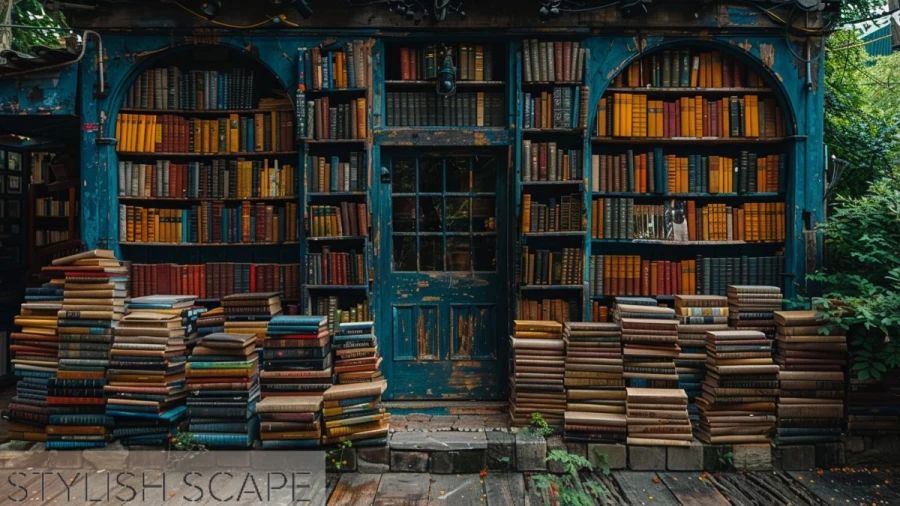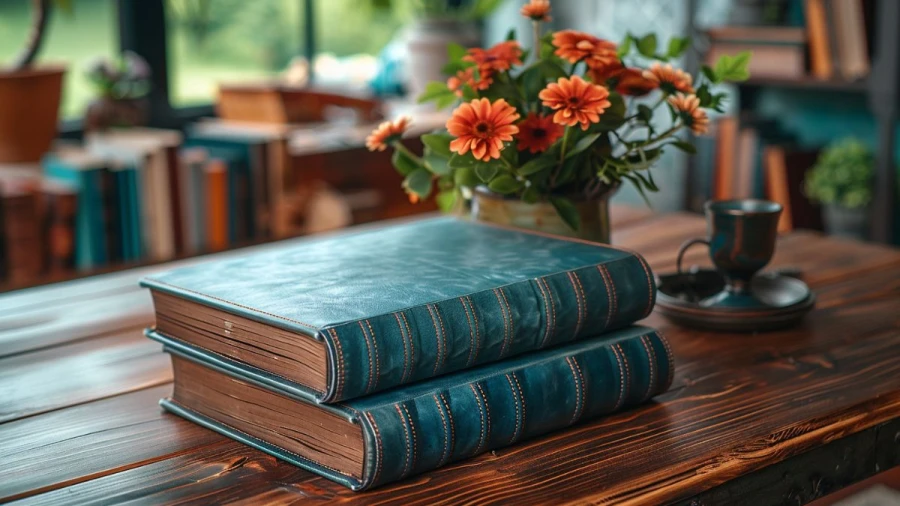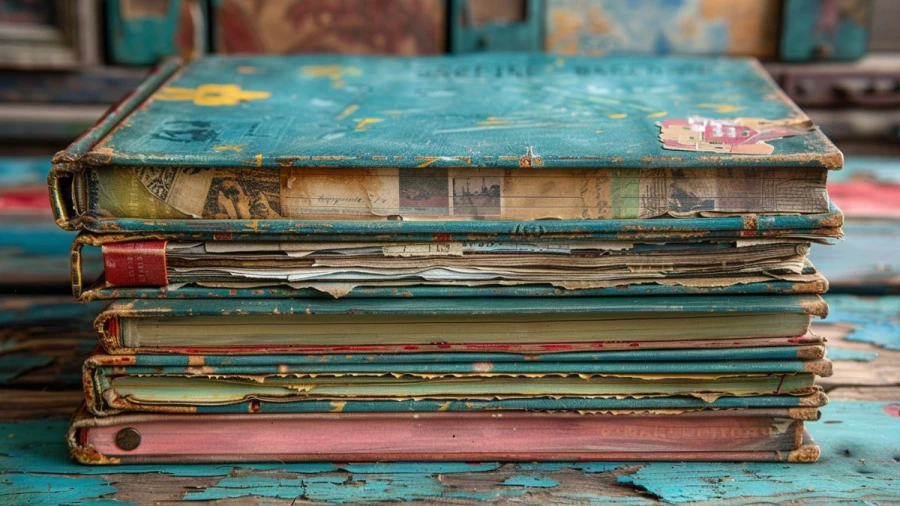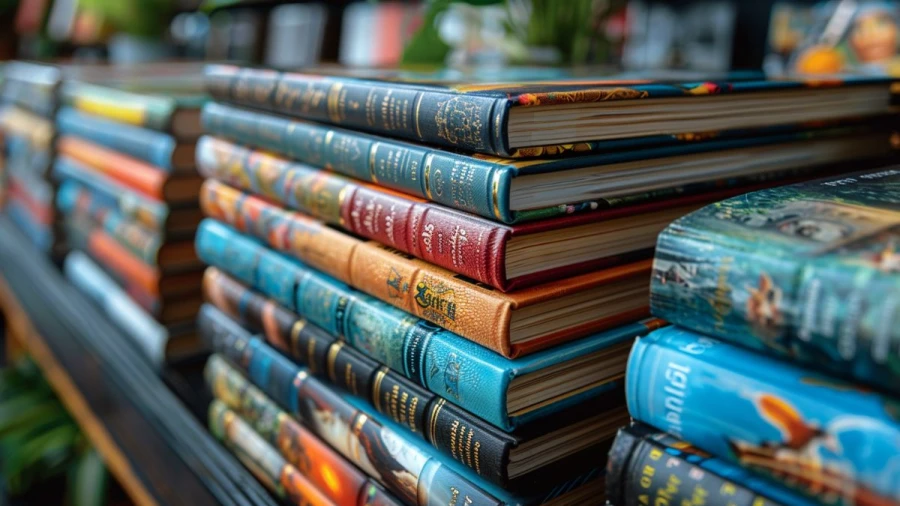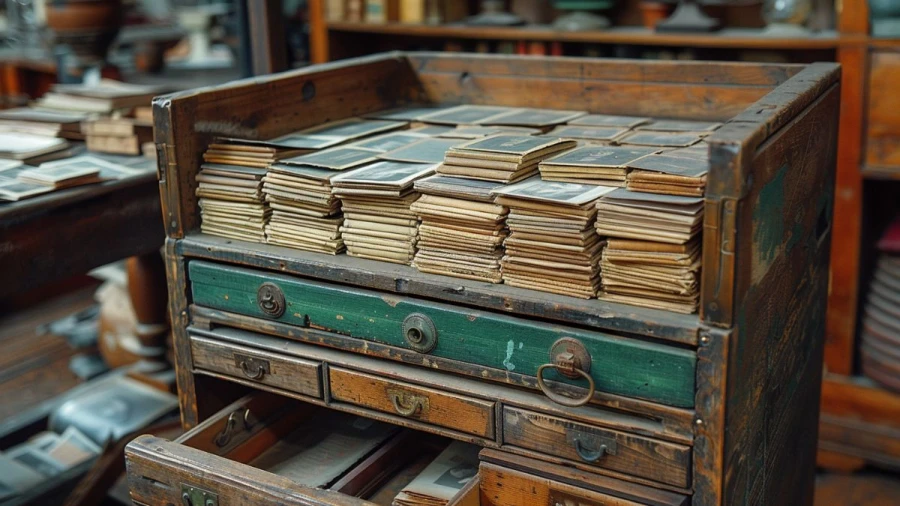Photo Storage Ideas: Tips for Keeping Your Memories Safe and Organized
Check out the creative and practical Photo Storage Ideas to keep your memories safe and organized. Explore our top Photo Storage Ideas for preserving your cherished images, from DIY solutions to innovative products.
by Maivizhi A
Updated Aug 23, 2024
On This Page
- Photo Storage Ideas
- Digital Cloud Storage
- External Hard Drives
- USB Flash Drives
- Photo Albums
- Scrapbooks
- Photo Boxes
- Digital Picture Frames
- DVDs/Blu-rays
- Photo Storage Apps
- Online Photo Services
- Photo Organizing Software
- Archival Sleeves
- Memory Cards
- Photo Books
- Cloud-Connected Storage Devices
- Personal Website or Blog
- Printed Collages
- Backup CDs
- Photo Envelopes
- Photo Storage Cabinets
- How Do You Create Physical Photo Albums From Digital Images?
Photo Storage Ideas
In today's digital age, preserving memories through photos is easier than ever, but organizing and storing these precious moments can be challenging. With countless images captured on smartphones, cameras, and other devices, finding efficient and creative ways to store them is essential to prevent them from getting lost in the digital abyss. Whether you're dealing with a growing collection of family photos, travel snapshots, or professional work, finding the right storage solution can help you keep your images safe, organized, and easily accessible.
This guide explores various photo storage ideas that cater to different needs and preferences. From traditional physical storage options like albums and frames to modern digital solutions such as cloud storage and external hard drives, there's something for everyone. Additionally, we'll discuss creative ways to display your photos, ensuring that your memories aren't just stored away but also celebrated and shared. By the end of this guide, you'll have a clearer understanding of how to protect and organize your photo collection, allowing you to enjoy your memories for years to come while keeping them safe and secure.
Digital Cloud Storage
Digital cloud storage is an online service where you can save your photos and other files securely on the internet. It allows you to upload photos from your devices, like your phone or computer, and access them anytime, anywhere, as long as you have an internet connection. Services like Google Drive, Dropbox, and iCloud are popular options for cloud storage. These platforms usually offer a certain amount of free storage, with options to pay for more space if needed.
One of the main benefits of cloud storage is that it automatically backs up your photos, so you don’t have to worry about losing them if something happens to your device. Additionally, you can easily share your photos with others by sending a link, making it a convenient option for both personal use and collaboration. However, it’s important to ensure your account is secure, as online storage can be vulnerable to hacking if not properly protected with strong passwords and two-factor authentication.
External Hard Drives
An external hard drive is a portable device that connects to your computer, allowing you to store a large number of photos and other files securely. These drives come in various sizes, typically ranging from 500GB to several terabytes, which means you can save thousands of high-quality images without worrying about running out of space. They are particularly useful for photographers or anyone who needs to back up large collections of photos.
External hard drives are easy to use—just plug them into your computer’s USB port, and you can start transferring files immediately. They are also more secure than online storage because your data is stored offline, away from potential internet threats like hacking. However, external hard drives can be lost or damaged, so it's a good idea to keep them in a safe place and handle them carefully. Some people use them in combination with cloud storage for an extra layer of security.
USB Flash Drives
USB flash drives are small, portable devices that make it easy to store and transfer your photos between different devices. These drives are available in various storage capacities, ranging from a few gigabytes to over 1 terabyte, which is sufficient for storing thousands of photos. Flash drives are incredibly easy to use—simply plug them into your computer’s USB port, and you can quickly copy photos onto the drive.
Because they are small and lightweight, USB flash drives are perfect for carrying your photos with you wherever you go. They’re also a handy option for sharing photos with friends and family; you can just give them the drive, and they can plug it into their device to view the images. However, because of their small size, USB flash drives can be easily misplaced or lost, so it’s important to keep them in a secure location. Additionally, while they are durable, they can still be damaged if not handled properly.
Photo Albums
Photo albums are a classic way to store and organize your photos. They come in various sizes, allowing you to neatly arrange pictures from special events like weddings, holidays, or family gatherings. Each album typically has pages with slots or adhesive areas where you can easily insert photos. Some albums also offer space to write notes or captions next to each picture, helping to capture memories and stories behind the photos.
Photo albums keep your pictures safe from dust and damage while allowing you to flip through your memories whenever you want. They are also great for sharing with friends and family, as you can pass the album around during gatherings. Modern photo albums can even be customized with different themes, colors, and designs to match the occasion or your personal style. Whether for a gift or personal use, photo albums remain a timeless and organized way to cherish your photographs.
Scrapbooks
Scrapbooks are a creative and personalized way to store photos along with other memorabilia like ticket stubs, postcards, and handwritten notes. Unlike traditional photo albums, scrapbooks allow you to design each page, adding decorations, stickers, and captions that tell a story. This makes scrapbooking a fun and engaging activity, especially for those who enjoy crafts.
You can organize a scrapbook around specific themes, like a vacation, a baby’s first year, or a wedding. Scrapbooks are more than just a place to store photos; they become a unique keepsake that captures the emotions and experiences of the moments in the pictures. While making a scrapbook may take more time than simply placing photos in an album, the result is a one-of-a-kind collection of memories that you can cherish forever. It’s also a wonderful way to bond with loved ones as you create and reminisce together.
Photo Boxes
Photo boxes offer a simple and compact solution for storing photos, especially when you have a large collection. These boxes come in various sizes and can hold hundreds of pictures, depending on their dimensions. Inside, the photos are usually kept in order with the help of dividers or envelopes, making it easy to categorize them by date, event, or person. Photo boxes are often made of sturdy materials, like cardboard or wood, to protect the photos from light, dust, and moisture.
They can be stored on a shelf, in a closet, or under a bed, making them a practical choice if you’re short on space. Some photo boxes are also decorative, with designs that match your home’s decor, allowing them to double as a display piece. If you have old photos, organizing them into a photo box can help preserve them for future generations, keeping your family history safe and accessible.
Digital Picture Frames
Digital picture frames are modern devices that display your photos in a slideshow format. They look like regular photo frames but use a screen to show multiple images, which can change every few seconds or minutes. You can upload your photos directly from your phone, computer, or memory card. Some digital frames even connect to Wi-Fi, allowing you to send photos to the frame from anywhere in the world.
This is a great way to share recent photos with family members who might not live nearby. The frames come in various sizes and styles, so you can find one that matches your home decor. Digital picture frames are perfect for keeping your memories alive without the need to print photos. They are also space-saving, as you don’t need multiple frames for different pictures. Overall, they are a convenient and modern solution for displaying and enjoying your photos.
DVDs/Blu-rays
DVDs and Blu-rays are physical discs that can store your photos securely. To save your photos on these discs, you need a computer with a DVD or Blu-ray burner. Once burned onto the disc, your photos are safe from accidental deletion or computer crashes. DVDs and Blu-rays can hold a large number of photos, making them a reliable backup option. Blu-rays have more storage capacity than DVDs, which means you can store more photos or higher-quality images on a single disc.
These discs are easy to store in cases or organizers, and you can label them to keep track of different photo collections. One of the advantages of using DVDs or Blu-rays is that they are not dependent on internet access, so you can view your photos anytime by playing the disc on a compatible device. However, you will need a disc reader, which some modern computers no longer include.
Photo Storage Apps
Photo storage apps are digital tools that allow you to store, organize, and share your photos online. These apps, like Google Photos, Apple iCloud, or Dropbox, offer cloud storage, meaning your photos are saved on remote servers that you can access from any device with internet access. This is incredibly convenient because it lets you free up space on your phone or computer while still keeping your photos safe and accessible. Most photo storage apps automatically back up your photos as soon as you take them, ensuring you never lose a picture.
They also have features like photo albums, search functions, and editing tools to help you manage your photo collection easily. Some apps even allow you to share photos directly with friends and family or create shared albums that multiple people can contribute to. The main benefit of these apps is their convenience and the security of knowing your photos are backed up in case something happens to your device.
Online Photo Services
Online photo services are a convenient way to store and share your photos digitally. These platforms, like Google Photos, Dropbox, and iCloud, allow you to upload and organize your images in the cloud. With online photo services, you can access your pictures from any device with an internet connection, making it easy to share memories with friends and family. Many of these services offer automatic backups, so your photos are safe even if something happens to your phone or computer.
Some services also provide features like editing tools and the ability to create photo books or prints. Storage capacity varies by service, with free options usually offering limited space and paid plans providing more room for your photo collection. These services often come with privacy settings, letting you control who can see your photos. Overall, online photo services offer a user-friendly and secure way to keep your memories safe and accessible.
Photo Organizing Software
Photo organizing software is a tool that helps you manage and organize your digital photo collection. This software, such as Adobe Lightroom, Apple Photos, or Google Photos, allows you to sort your pictures by date, location, or other criteria. With photo organizing software, you can easily find specific photos in your collection by using tags, keywords, or face recognition features. Many programs also offer editing tools, so you can enhance your photos before storing or sharing them.
Some software automatically groups similar photos together or creates albums based on events, making it easier to keep your collection organized. In addition to organizing, some of these tools also help with backing up your photos to ensure they’re safe from accidental deletion or device failures. Photo organizing software can be a great way to streamline your photo management, making it simple to find and enjoy your favorite memories whenever you want.
Archival Sleeves
Archival sleeves are protective covers designed to store printed photos and keep them safe from damage over time. Made from materials that are free of acids and other harmful chemicals, archival sleeves help preserve the quality of your photos by preventing exposure to light, moisture, and dust. These sleeves are available in different sizes to fit various photo formats, and they are often clear, so you can view the photo without removing it from the sleeve.
Archival sleeves are commonly used by photographers, archivists, and anyone who wants to ensure their physical photos remain in good condition for years to come. They are typically stored in photo albums, boxes, or binders, providing an organized way to keep your photos safe. By using archival sleeves, you can protect your printed photos from fading, yellowing, or other forms of deterioration, preserving your memories for future generations.
Memory Cards
Memory cards are small, portable storage devices used to store photos, videos, and other digital files. They come in various sizes, like SD (Secure Digital) cards, microSD cards, and CompactFlash cards, each designed to fit different types of cameras, smartphones, and other devices. These cards are lightweight and easy to carry, making them a popular choice for photographers and travelers.
With a range of storage capacities from a few gigabytes to over a terabyte, memory cards can hold thousands of photos. They're simple to use—just insert them into your device, and you're ready to store your pictures. When your memory card is full, you can transfer the photos to your computer or another storage device and reuse the card. Since they're small, it's a good idea to keep them in a protective case to avoid damage or loss. Memory cards are an affordable and convenient way to store your photos on the go.
Photo Books
Photo books are a creative and personalized way to store and showcase your favorite photos. Unlike traditional photo albums, which require you to manually insert printed photos into sleeves, photo books are professionally printed and bound, making them look more like a coffee table book. You can create a photo book online by uploading your digital photos to a photo book service, then arranging them into a custom layout with your choice of backgrounds, captions, and designs.
Many services offer a variety of themes, sizes, and cover options, allowing you to tailor the book to specific events like weddings, vacations, or family milestones. Once you’ve designed your photo book, it’s printed and shipped to you. Photo books are not only a great way to preserve your memories, but they also make thoughtful gifts for family and friends. They provide a tangible, high-quality way to revisit your most cherished moments.
Cloud-Connected Storage Devices
Cloud-connected storage devices combine the benefits of physical storage with the convenience of cloud backup. These devices, like external hard drives or network-attached storage (NAS) systems, are designed to store your photos locally while automatically syncing them to the cloud. This means that your photos are saved in two places—on the device and in the cloud—offering extra security in case one fails.
Cloud-connected storage devices are particularly useful for people with large photo collections, as they offer ample storage space and easy access to your photos from anywhere with an internet connection. You can organize, share, and access your photos through a user-friendly app or web interface. This setup also allows you to free up space on your computer or phone, as your photos are safely stored on the device and in the cloud. Overall, cloud-connected storage devices provide a reliable and flexible solution for managing and protecting your photo library.
Personal Website or Blog
Creating a personal website or blog is a fantastic way to store and showcase your photos. With a website, you can organize your images into galleries and albums, making it easy to share your memories with family, friends, or the world. You can choose from various platforms like WordPress, Wix, or Squarespace, which offer user-friendly tools for building your site without needing to know coding. Once your website is set up, you can upload photos directly from your computer or smartphone.
Websites and blogs also allow you to add descriptions or stories to your photos, giving them more context and meaning. Plus, you can keep your website private or password-protected if you want to control who sees your pictures. The great thing about a personal website or blog is that it serves as both a storage solution and a creative outlet, letting you design your site according to your style.
Printed Collages
Printed collages are a creative and personal way to store and display your favorite photos. Instead of keeping pictures hidden away on your phone or computer, you can print them out and arrange them into a beautiful collage. You can choose a theme, such as a family vacation or a special event, and gather all the related photos together. Then, arrange them on a large piece of paper, canvas, or within a frame.
You can even add decorations, like stickers or quotes, to make the collage more unique. Printed collages are not only a way to store photos but also a way to create art that you can hang on your wall or give as a gift. They help you to revisit and share memories in a tangible form, and they don’t require any special technical skills—just some creativity and a printer!
Backup CDs
Using backup CDs to store your photos is a simple and reliable method, especially if you want to keep your digital memories safe for the long term. To do this, you burn your photos onto a CD using your computer’s CD writer. Most computers come with built-in software for this, making the process straightforward. Once your photos are on the CD, label it with the date or event name for easy reference later. CDs are portable, so you can store them in a safe place, like a drawer or a safe deposit box.
They don’t require an internet connection or any special equipment to view the photos—just a computer with a CD drive. While CDs may not hold as many photos as other modern storage options, they are durable and less prone to data corruption, making them a good backup solution. However, keep in mind that technology is always evolving, so it’s wise to also have your photos stored in other formats.
Photo Envelopes
Photo envelopes are a simple and effective way to store and protect your photographs. They come in various sizes to fit different types of photos, from standard prints to larger formats. Typically made of durable, acid-free paper, these envelopes help prevent photos from sticking together and getting damaged over time. To use them, simply slide each photo into an envelope and seal it.
For added protection, you can label each envelope with the date or event related to the photos inside. This makes it easier to find and organize your pictures later. Photo envelopes are especially useful for keeping small collections of photos safe from dust, dirt, and light, which can cause fading and deterioration. They are also compact and easy to store in drawers or boxes, making them a great option for both casual and serious photographers.
Photo Storage Cabinets
Photo storage cabinets are ideal for organizing and preserving large collections of photographs. These cabinets come in various sizes and styles, often featuring multiple drawers or compartments specifically designed to hold photos. Many cabinets are made from sturdy materials like wood or metal, with protective features such as acid-free lining to prevent photo damage.
Each drawer or compartment can be used to store photos in protective sleeves or folders, making it easier to keep them organized by date, event, or subject. Some photo storage cabinets also have labeling options to help you quickly locate specific photos. These cabinets not only keep your photos safe from physical damage but also protect them from environmental factors like light and dust. They are a great choice for those who want to maintain their photo collection in a neat and easily accessible manner.
How Do You Create Physical Photo Albums From Digital Images?
Creating physical photo albums from digital images is a great way to preserve and enjoy your memories. Here’s a step-by-step guide on how to do it:
Select Your Photos
Choose the digital images you want to include in the album. Organize them by date, event, or theme, depending on how you want to structure your album.
Edit Your Photos
Use photo editing software to enhance, crop, or adjust your images. You might want to remove red-eye, adjust brightness/contrast, or apply filters.
Choose an Album Type
- Online Photo Book Services: Websites like Shutterfly, Snapfish, or Mixbook offer tools to create custom photo books. You can upload your images, arrange them, and choose designs, layouts, and text options.
- Local Print Shops: Many local print shops offer photo book services where you can bring your digital files and work with a designer to create your album.
- DIY Albums: Purchase a physical photo album and print your images at home or through a photo lab. You can then manually place the prints into the album.
Design Your Album
- Online Services: Use the platform’s design tools to arrange your photos on pages. Customize layouts, backgrounds, and add text or captions if desired.
- DIY Approach: Print your photos, then arrange them in the album. You can use photo corners, glue, or adhesive strips to attach the photos. Add captions or decorative elements as you like.
Print Your Album
- Online Services: Once you're satisfied with the design, place your order. The service will print and bind your photo book and ship it to you.
- Local Print Shops: Finalize the design and printing options with the shop, and they will produce your album.
- DIY Approach: Print your photos on high-quality photo paper and assemble them into your chosen album.
Review and Store
- After receiving or assembling your album, review it to ensure everything is as you want it. Store your album in a safe place to protect it from damage.
This process will help you create a beautiful physical representation of your digital memories.